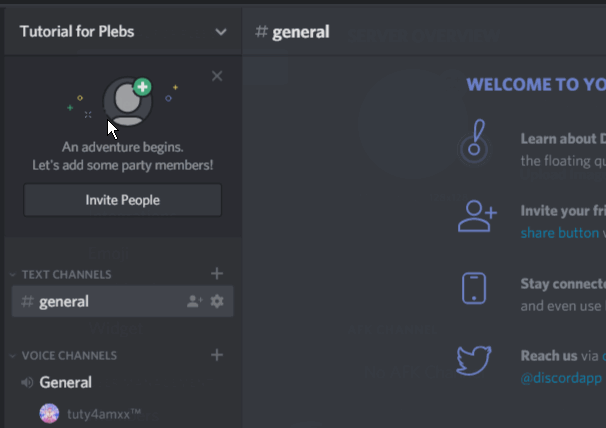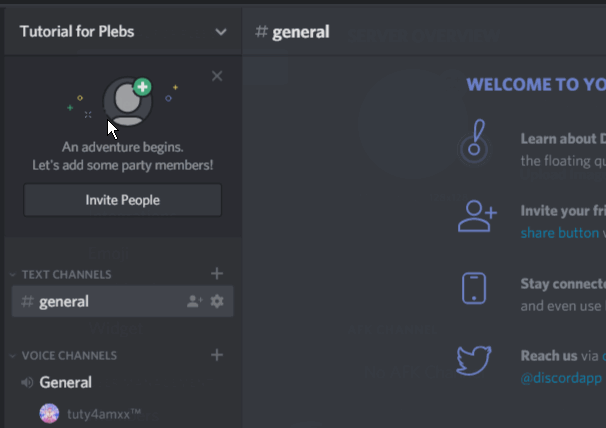1. You must have the bot
INVITED to your Discord server.
2. Make sure you
leave the bot permissions exactly how you see them generated via the invitation link.
3. You must slightly move the bot role position near the top (see the GIF below). Can be on top, or underneath your custom roles that require
Administrator, Kick, Ban, etc. permissions.
4. If the steps above did not work, kick and re-invite the bot to your server. Will solve the problems.